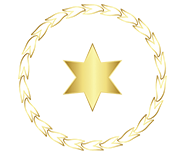How to perform a reset of password and 2FA Keys
There are multiple platforms that you may have access to and this article consolidates the various ways to request the necessary password resets, 2FA key reset, and 2FA setup.
The platforms covered in this article are:
- Help Center
- TT Platform
- Stellar Trader
Help Center
Link: https://support.orientfutures.com.sg/hc/en-us
- Password Reset
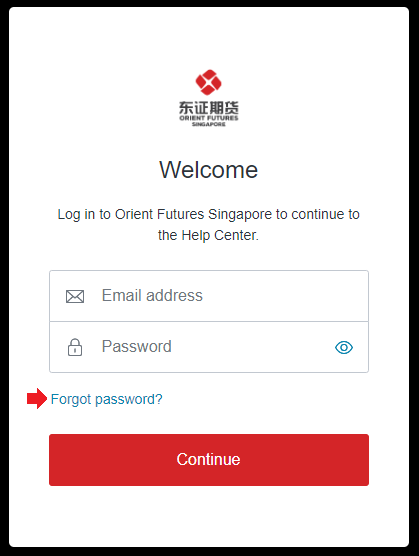
- 2FA Key Reset
This situation arises when your colleague is unable to log in because of a lost 2FA key, and is unable to submit a request himself/herself. You may submit a request on behalf of your colleague via the 2FA Reset form.
Trading Platform – TT Platform
Link: https://trade.tt/
- Password Reset
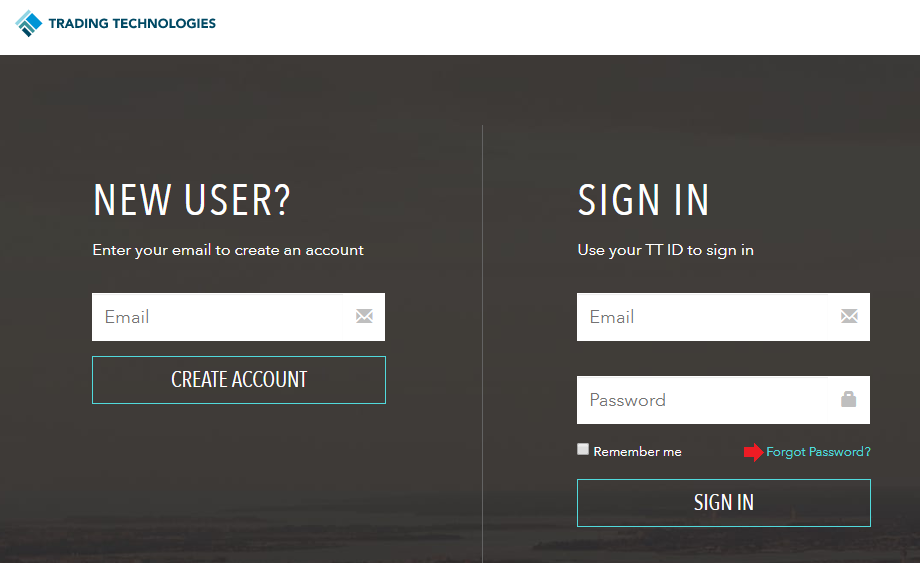
- 2FA Key Setup
If the 2FA is not already enforced by the company, you may set it up by following TT's instructions here.
- 2FA Key Reset
Please contact Trading Technologies directly to reset your 2FA key. You will be required to perform a verification during the call to fulfill this request.
Trading Platform – Stellar Trader
The ownership of the user account matters in the fulfillment of requests pertaining to Stellar Trader platform. Should the ownership sit with your company please contact your company's IT Administrator, or alternatively, you may follow the instructions below.
- Password Reset
Submit a request using the Password Reset form.
- 2FA Key Setup & Reset
Submit a request using the 2FA Reset form.