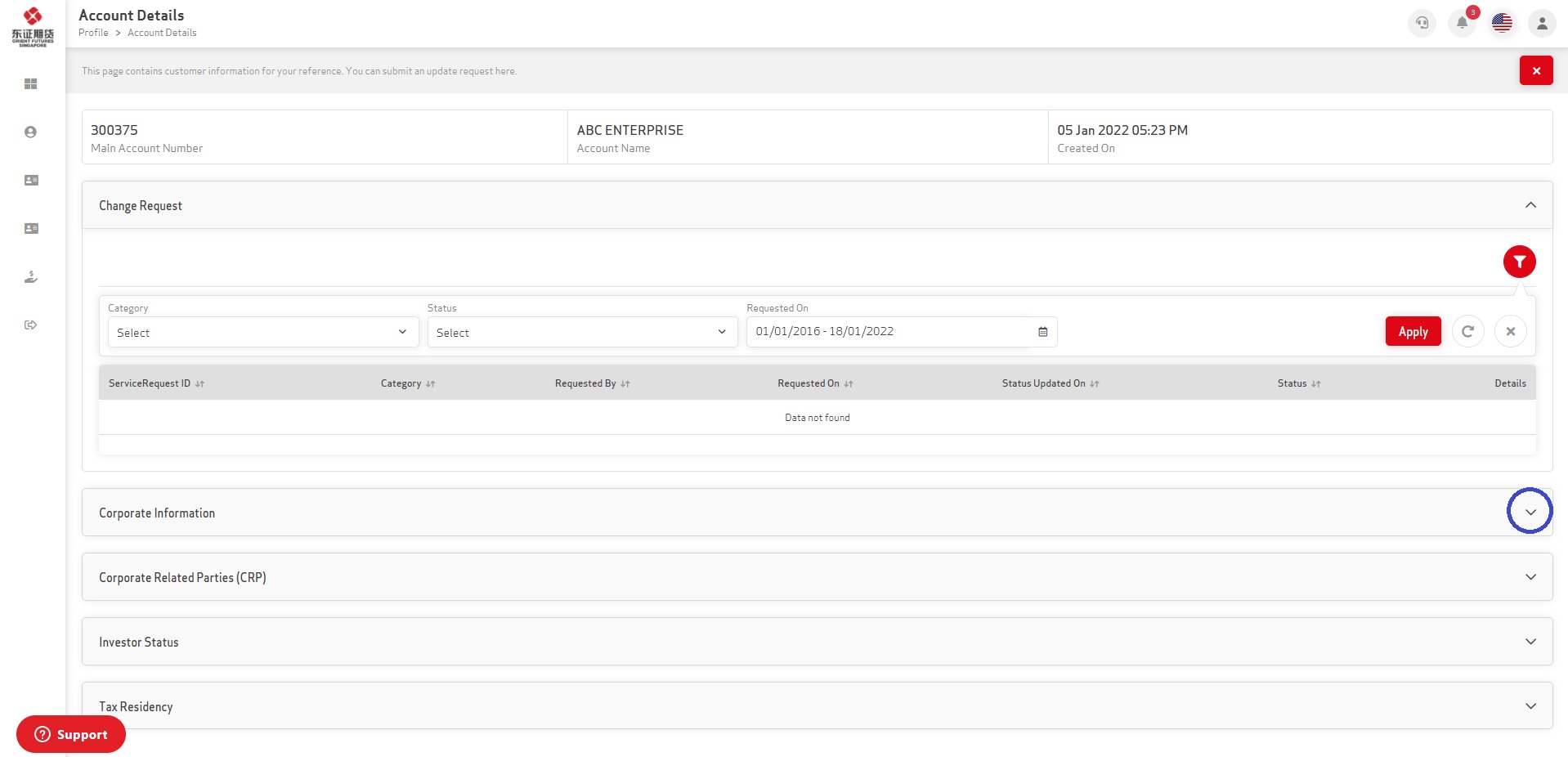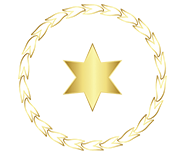Update of particulars
Updating of particulars can be done via the Client Portal.
1. Upon login, head over to the Main Menu and select Profile > Main Account.
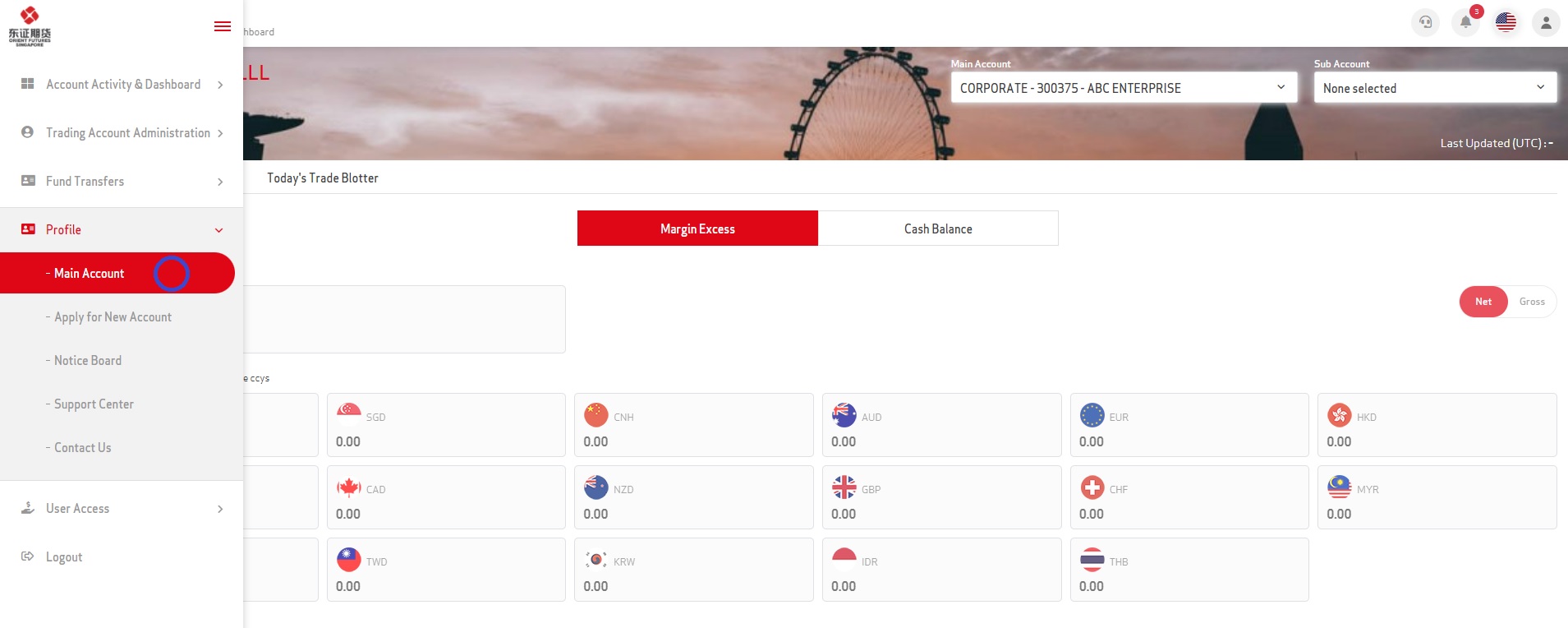
2. Select the Action Button.
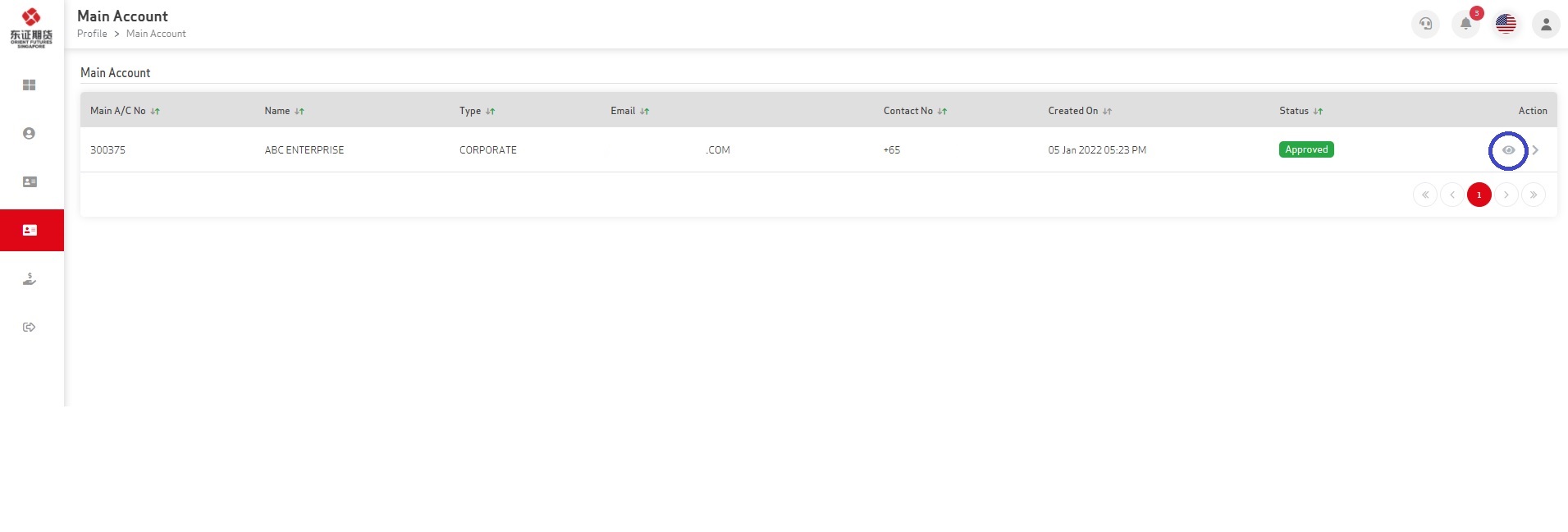
3. Update the particulars and keep track of your request via the Change Request section.